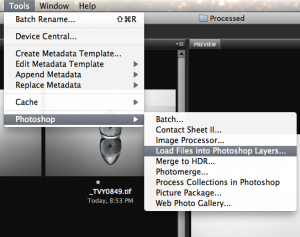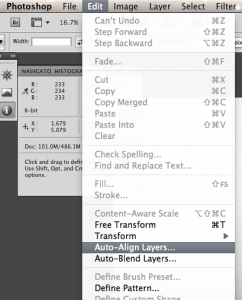quick shop tip: load into layers + align
not many ‘shoppers out there know this handy time-saving trick, so I thought I’d share. a very common technique for getting slick, beautiful photographs is layer comping/compositioning. especially when shooting hard to light and reflective surfaces, this technique involves shooting “plates”, each image honing in on perfecting a certain look. for instance, when I shot the dada clock, the final result could not be achieved in a single shot. instead, using darkroom techniques on set and later in photoshop, different images emphasizing one light at a time are composed together to get a cleaner looking result (but still natural).
so, let’s get back to why we’re here: the quick shop tip! since I’m working with multiple layers, there’s a very easy and reliable method to collect all the files into one “comp” and open it in photoshop. it’s called “load layers into photoshop layers”, and can be found in bridge here:
in addition to bringing all the files under one roof inside photoshop, it preserves the filenames! and why stop there? chances are you’ll need to align the images and bump them a few pixels left or right, so let’s let photoshop automate that too. select all your layers, and navigate here:
although automation is a splendid thing, be sure to double check its work. you’ll find that if it didn’t already do a perfect job, it got darn close. thanks for reading, more tips to come!